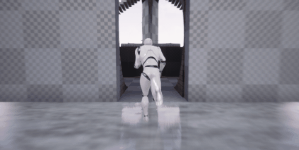Escher room
The primary objective is to reach the exit at the top of the tower, while in normal gravity.
There are three bonus arrows at the start of the level, try to reach them so that they appear to point up from the player’s perspective. (there’s no visual activation in this demo to indicate they have been reached correctly)
Overview
My idea was to start with a gameplay mechanic and attempt to make the level to accentuate the mechanic. I found a free plugin from the Unreal Marketplace, Ninja Character, by Javier Osset, which seemed like a perfect jumping off point. His plugin allows for characters to walk up walls, so I would develop a puzzle room which could teach then test the new mechanic. I would create a 3D maze inspired by M. C. Escher’s Relativity.
The demos are for PC, and require a controller, or a mouse and keyboard.
Pressing the F key will reset the player to the beginning of the level
Pressing the Esc will close the demo application.
Spoilers below, so I encourage you to download and try out the demo before reading further.
The primary objective is to reach the exit at the top of the black tower, while in normal gravity.
There are four bonus arrows to be found, try to reach them so that when the player stands in front of them the arrows are pointed up. (they will light up if you have done it correctly)
Pre Production
Sandbox and first path
The first part of the project was hooking up the plugin and messing around. Creating a playspace to experiment with the mechanic and internalize the gameplay. Through experimentation I created a few interesting transitions and interactions, creating rules for what works and what should be avoided.
The next step was creating the golden path for the maze, a small proof of concept which would lay out each transition and traversal. I focused on ensuring that each play space (each wall) could only lead to a transition to the next playspace, and not allow shortcuts. If you’re interested in running around in the sandbox or trying out the first path, you can download the demo, here. Extra points if you can manage to get the character to stand on the walls of the entrance space so that each of the metal arrows in the floor point “up”.
Graybox+
The next (and for this project likely last) step was to create a full scale version of the level. This is definitely not full art, and yet, far from a simple graybox. The details have been added throughout to give guidelines for theme. In a real graybox+ I would expect to only add this level of detail to a few specific spots in the level, before handing it off to a level artist. At this point the mechanics of the level are all there, world layout, triggered events, fall out camera, and theming guidelines.
There are a number of tricks to the level design and traversal mechanics but I’ll go into two here. First is the Teach. When the player first arrives they do not know how this world works. As the player wanders through the maze on the first floor they will find a stairway down the left branch of the maze. If they walk up it and drop down they are now stuck. They are forced to investigate this area, until they are again dropped into a one way room. From here the player has no way to go back and so will eventually find that they can walk up the curved wall, even if only through random movement. Now they find they can get over the wall, return to normal gravity via another curved wall, and exit the structure. The player is then taken back to the maze, a seemingly pointless loop. Except that they are now facing the entrance and should be able to notice the shiny curved walls on either side of the entrance. This is the real exit from the floor maze and entrance to the ceiling transition staircase.
Here I’ll share a term, “Traversals”, which helped me understand the gameplay sections of this world. A traversal is the area of the level which is traversed in order to transition to a new surface or orientation. For example the floor maze, including the Teach but not including the Well, is one traversal. The player can not progress until the player uses the ramps on the back wall to flip upside down. The second traversal is the section of stairs after the flip used to descend up to the ceiling. The third traversal is crossing the ceiling and reaching the fabric ramp which transitions to the porch traversal. Etc, etc. A traversal does not just mean a side of the cube, because elements may be included in multiple traversals. For example, the “Tower” (screenshots to the left) sits on the left wall and is not only home to the teach part of the first traversal. It’s also an alternative traversal from the third to the first traversal. It can even be accessed during the seventh traversal when it finally becomes a tower with flights of stairs to ascend. (If you are having trouble with the perspective shifts, note where the broken window is in each shot.)
Most of the level is stationary, and the player can get from start to finish without having to unlock any doors. The perspective shifts are enough without the added confusion of backtracking for keys. However there are two triggers where the player can unlock new transitions. The primary of these two is a wall on the right side of the floor maze which which is held up by scaffolding until the player walks under it. When they do it causes the wall to collapse into a stairway connecting one traversal to another. This gate allows the player to enter the floor maze horizontally, which allows the player to access the golden arrow. It requires a locked state because otherwise there would be a shortcut from the fifth traversal section to the tenth and final traversal. To prevent stumbling across this in the first playthrough the trigger is located in a place where it should not be accessible until the player reaches the ninth traversal, at which point the player has already “cleared” the other sections and it is no longer an issue if there is a shortcut. The other unlocking door is the leaf wall on the Tower. This blocks the entrance to a lower section of the tower from the outside, but is disabled if the player can get into that space from another angle.
The main art guidelines here are that different materials signify world location. In the example image you can see the dark hardwood which is found on the roof of the cube, the parkay flooring of the right wall, the gold railings of the central loops, the dark stone of the exit structure, and the white stone and red brick of the floor. (not shown, the marble back wall) The actual textures are not important, what is important is that the textures are differentiated. This is to help the player see the relevant surfaces for their current traversal goals, and help the player appreciate the proximity to spaces they visited before, even when perspective changes can make recognising them difficult.
The use of plants is intended to periodically remind the eye that “real” gravity is not “down”. I was lucky to find great assets for vines, willows, and other natural features in the City park environment collection, created by SilverTM. I had earlier intended to use fire to do the same work, since fire too always has a clear vertical orientation, but two points went against that. Firstly, the point of the exercise was to create playspace, not spend a month creating custom fire particle effects. Secondly, fire is assumed to cause damage, and damage was not part of the deliberative puzzle box gameplay I was intending.
I did go on a tangent to learn about the material editor in unreal. I created custom animated textures for the bonus arrows to be triggered via Blueprint when the player located them in their correct orientation. In the end I ended up creating a single material which could have four instances where it’s presets were slightly altered to give it the appropriate elemental hues (gold, bronze, silver, iron). Since they all had the same material I could dynamically activate them to have the glowing and melting effects enabled, using shared logic
There are a few elements which are still not ready outside of simple art and polish. There are some lighting issues caused by the use of BSPs instead of Static meshes for most of the map. The sunlight is too bright and causes a lot of scenes to be completely washed out. Some unintended shortcuts need to be blocked off (though a player advanced enough to find these is likely advanced enough to have already beaten the level once). There are certain events which deserve a proper moment, including unique animation, effects, and camera movement; the primary example being the collapsed wall moment. There are some performance issues due to not optimizing the free high-resolution textures, and using high quality reflections to avoid confusing artifacting that appeared with cheaper reflections, all of which can cause the level to chug when looking towards the back wall. Last but not least, I would have really liked to have had a functioning IK system, so that the character’s legs didn’t look so floaty when walking up stairs and ramps. I might actually return to do that at some point just to understand the systems involved. It seems fairly straightforward, but the plug and play tools I could find all assumed down was always Z, so I’d have to create a custom solution for this wall walking mechanic.
Screenshot Gallery
It’s just like playing the demo, except with less control, less context, and less wonder, but also less potential for motion sickness.